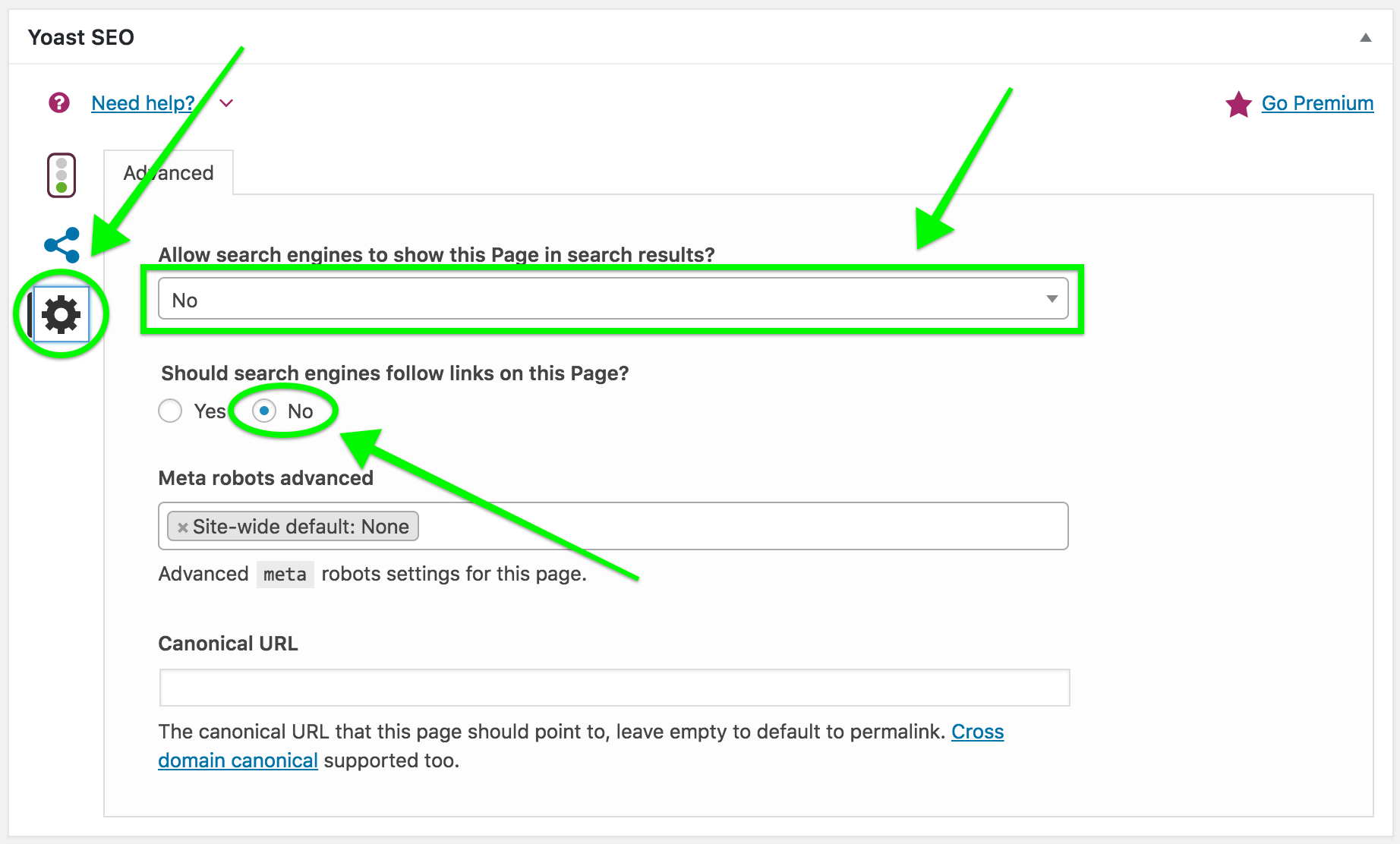Hiding pages from Google
If you need to hide a page from Google (and other search engines) you can do this in the Yoast plugin settings.
- Navigate to the page listing in the WP admin section of your website.
- Click “edit” on the page you want to hide.
- Scroll down to the Yoast settings box, click the settings gearwheel icon, then change “Allow search engines to show this Page in search results?” and “Should search engines follow links on this Page?” to No